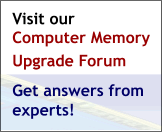|
Table of Contents |
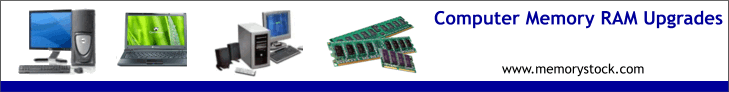
Memory (RAM) and its influence on performanceIt's been proven that adding more memory to a computer system increases its performance. If there isn't enough room in memory for all the information the CPU needs, the computer has to set up what's known as a virtual memory file. In so doing, the CPU reserves space on the hard disk to simulate additional RAM. This process, referred to as "swapping", slows the system down. In an average computer, it takes the CPU approximately 200ns (nanoseconds) to access RAM compared to 12,000,000ns to access the hard drive. To put this into perspective, this is equivalent to what's normally a 3 1/2 minute task taking 4 1/2 months to complete! Why does the RAM memory influence the computer performance? At first, technically speaking, the RAM memory does not have any kind of influence on the processor performance of the computer: the RAM memory does not have the power of making the computer processor work faster, that is, the RAM memory does not increase the processing performance of the processor. So, what is the relationship between the RAM memory and the performance? The story is not so simple as it seems and we will need to explain a little more how the computer works for you to understand the relationship between the RAM memory and the performance of the computer. The computer processor search for instructions that are stored in the RAM memory of the computer to be executed. If those instructions are not stored in the RAM memory, they will have to be transferred from the hard disk (or from any other storage system, such as floppy disks, CD-ROMs and Zip-disks) to the RAM memory - the well-known process of "loading" a program. So, a greater amount of RAM memory means that more instructions fit into that memory and, therefore, bigger programs can be loaded at once. All the present operating systems work with the multitask concept, where we can run more than one program at once. You can, for example, have a word processor and a spreadsheet open ("loaded") at the same time in the RAM memory. However, depending on the amount of RAM memory that your computer has, it is possible that those programs have too many instructions and, consequently, do not "fit" at the same time (or even alone, depending on the program) in the RAM memory. At first, if you want the computer to load a program and it does not "fit" in the RAM memory because there is little of it installed in the computer or because it is already too full, the operating system would have to show a message like "Insufficient Memory". But it does not happen because of a feature that all processors since the 386 have, called virtual memory. With this feature, the computer�s processor creates a file in the hard disk called swap file, that is used to store RAM memory data. So, if you attempt to load a program that does not fit in the RAM, the operating system sends to the swap file parts of programs that are presently stored in the RAM memory but are not being accessed, freeing space in the RAM memory and allowing the program to be loaded. When you need to access a part of the program that the system has stored in the hard disk, the opposite process happens: the system stores in the disk parts of memory that are not in use at the time and transfers the original memory content back.
The problem is that the hard disk is a mechanical system, and not an electronic one. This means that the data transfer between the hard disk and the RAM memory is much slower than the data transfer between the processor and the RAM memory. For you to have an idea of magnitude, the processor communicates with the RAM memory typically at a transfer rate of 800 MB/s (100 MHz bus), while the hard disks transfer data at rates such as 33 MB/s, 66 MB/s and 100 MB/s, depending on their technology (DMA/33, DMA/66 and DMA/100, respectively). So, every time the computer performs a change of data from the memory to the swap file of the hard disk, you notice a slowness, since this change is not immediate. When we install more RAM memory in the computer, the probability of �running out� of RAM memory and having the necessity to make a change with the hard disk swap file is smaller and, therefore, you notice that the computer is faster than before. To have a clearer idea, suppose your computer has 64 MB of RAM memory and all the programs that are loaded (open) at the same time use 100 MB. This means that the system is using the virtual memory feature, making changes with the hard disk. However, if that same computer had 128 MB, it would not be necessary to make any changes with the hard disk (with the same programs loaded), making the computer faster. The more peripherals you add to a computer, or the more advanced applications you ask it to perform, the more RAM it needs to operate smoothly. Check this site for more information about DDR Memory RAM
|
|
|
||
|
� 2003 Computer Memory Upgrade |
||