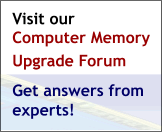|
Table of Contents |
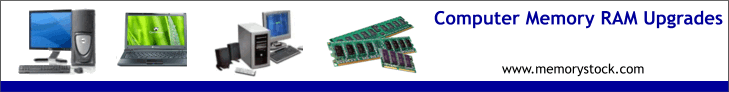
Frequently asked Questions on Memory (FAQs)What
are the benefits of upgrading computers memory? How
do you know it's time for a memory upgrade? DDR2 Memory Memory DDR2 is the next-generation DDR memory technology which features faster speeds, higher data bandwidths, lower power consumption, and enhanced thermal performance. Try this site for recommendations on DDR and DDR2 Memory Upgrades Registered ECC DIMMs ( 240 pin) Unbuffered DDR2 SODIMM ( 200pin) MicroDIMM( 214 pin) Very small outline DIMM What is a DDR2 DIMM ? A dual inline memory module (DIMM) consists of a number of memory components (usually black) that are attached to a printed circuit board (usually green). The gold pins on the bottom of the DIMM provide a connection between the module and a socket on a larger printed circuit board. The pins on the front and back of a DIMM are not connected to each other.
DDR2 memory modules are offered in two frequency range, 400MHz and 533MHz speeds (data rate) in 2004, and followed by 667MHz by Fall of 2005.
240-pin DIMMs are used to provide DDR2 SDRAM memory for desktop
computers. Each DDR2 240-pin DIMM provides a 64-bit data path (72-bit for
ECC or registered modules), so they are installed singly in 64-bit
systems. Most DDR2 chipsets are expected to support dual-channel
memory, effectively providing a 128-bit data path
240-pin DIMMs are available in DDR2 PC2-4200 (DDR2-533) SDRAM or DDR2 PC2-3200 (DDR2-400) SDRAM. To use DDR2 memory, your system motherboard must have 240-pin DIMM slots and a DDR2-enabled chipset.
DDR2 Memory Chips
Memory Classifications Memory Speed are offered in 400, 533 & 667Mhz Memory Chip classification are named : DDR2-400 , DDR2-533Mhz and DDR2-667Mhz Module DIMM Classificiation are named : PC2-3200 or 400Mhz) , PC2-4200 or 533 mhz and PC2-533 or 667Mhz Module Bandwidth : PC2-3200 = 3.2 Gb/s , PC2-4200= 4.2 Gb/s & PC2-5300= 10.6 Gb/s
DDR2 versus DDR Modules
DDR3 Memory Modules LaunchedIntel Bearlake P35 based desktop motherboards are released for the very first time which support DDR3 memory. While these motherboards will feature the latest and greatest Intel P35 chipsets they also happen to be the first desktop platform that utilizes DDR3 memory modules. For those that don't know DDR3 Memory is the next generation of Double Data Rate (DDR) Synchronous Dynamic Random Access Memory (SDRAM). DDR3 memory modules are an improvement of DDR and DDR2 memory technology and will deliver higher clock frequencies, lower power consumption and as a result lower heat dissipation. When DDR3 is launched the frequencies will be at 1066Mhz and 1333Mhz, with 1600MHz and beyond out in the distance. For those that recall the transition from DDR1 to DDR2, the move from DDR2 to DDR3 will be much the same. It will take years for DDR3 to become main stream with many predicting that it will take the industry till 2009 to fully moved over to the new memory form factor. Those with DDR2 motherboard have nothing to worry about as DDR2 production will continue with improved parts still on the drawing boards. About three years ago DDR2 memory first appeared on the desktop PC scene. It would be impossible to say it burst on the scene since it was introduced with the unimpressive Intel NetBurst processors. In that market DDR2 was more like a trickle since it was mainly a curiosity for a processor that was running a distant second place to the leading AMD Athlon chips, which were still powered by DDR memory. DDR2 finally became the universal standard last May/June when AMD switched to DDR2 on their new AM2 platform and Intel introduced Core 2 Duo, the new CPU performance leader. Core 2 Duo resided on socket 775, which also was fed by DDR2. While it sometimes seems like centuries ago, it is worth remembering that Intel Core 2 Duo regained the CPU performance crown less than a year ago, and the two years prior to that all the fastest systems used AMD Athlon 64/X2/FX processors. Performance of DDR2 on the new platforms in July of last year. AM2 provided better bandwidth with DDR2, but the better AM2 bandwidth did not translate into better performance. Since Core 2 Duo was faster at the same timings, it appeared the Intel Core 2 Duo architecture was not particularly bandwidth hungry and that it made very good use of the DDR2 bandwidth that was available with the chipset memory controller. Since last May/June DDR2 has finally turned the market, and it has made some remarkable transformations along the way. The early 5-5-5 timings at the official DDR2-800 speed have since been replaced by several high performance memories capable of 3-3-3 timings at DDR2-800. The best memory at DDR2-1066 can now operate at 4-4-3 timings, and the fastest DDR2 is now around DDR2-1266 and still getting faster. Perhaps even more remarkable, in the last year DDR2 memory prices have dropped to half of what they once were (sometimes more), and today DDR2 is often cheaper than the DDR memory it replaced. Compared to the very expensive prices at launch and into the holiday buying season we see DDR2 is now the memory price standard in the desktop computer memory market.
>> Measuring RAM Speed << |
|
||||||||||||||||||
|
||||||||||||||||||||
|
� 2003 Computer Memory Upgrade |
||||||||||||||||||||