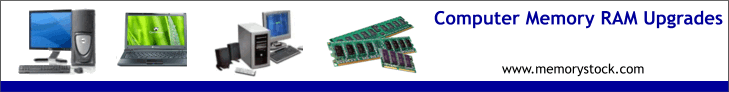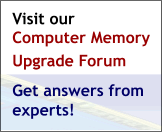How
Much Memory Do I Need ?
The answer
really depends on how much and for what your system is used. Upgrading Memory
is easy and cost effective. RAM is used every time you open an application,
download, play a game or simply turn on your computer. Additionally
if you work with or plan to work with digital audio and video more
ram is a necessity.
Novice
User / Administrative
If you use your computer to send and receive email, do a little word
processing, and are starting to surf the Web, you can get by with
64MB. However, you would benefit from going to at least 128MB of memory.
Basic
User
If you are spending more time surfing the internet, sending and receiving
email, and doing word processing along with other applications, you
can get by with 128MB, but would benefit from going to 256MB.
Professional
/ Feel the need for Speed!
If you are running multiple business applications, want to play the
newer video games and/or work with graphics, you can get by with 256MB,
but your computer speed would benefit greatly by having 512MB.
Advanced
Professional
If you work with high-end graphics, CAD software, digital images,
or video, you can get by with 256MB, but would benefit greatly by
installing 512MB of memory or more. Right now our 512MB memory modules
are available at incredibly low prices.
Graphics
Design Professional
If you are, or plan to be, a professional graphics designer, use CAD
or modeling software, digital images or video, you can get by with
512MB, but would benefit from going to 1GB of memory or more.
Gaming
rig??
Ahhhh.
Here's the point of all this tech talk. For a gaming rig, how much
is enough? Well, before this article, I would have said, anything
over 128Mb. We'll see if that's my opinion at the end, although I
do recommend instead of skipping to the end, you read what I have
to say, because there's some twists to this article that might interest
you.
Test
System
Below
is the system that was used in this article, along with any other
important information.
Intel Pentium 3 800Mhz
Hercules Prophet SDR (GeForce 256)
Abit BX6 Rv. 2.0 Motherboard
Microsoft Windows 2000 SP2 Operating System
Test Programs: Quake 3 Arena, 3Dmark 2000
Let me
explain some things. I believe the Windows 9x series is now defunct.
Windows XP is the future, and the Windows 2000 core is the closest
thing I have to to XP, so that's why 2000 was used in this review.
Also, Windows 2000 has the best memory handling of all the current
Windows OS's. Add in there: total stability, and supreme control over
the OS, and you've got all my reasons. The reason Quake 3 is used,
is because it's a very taxing program on a system like mine, and it's
very easy to benchmark. 3Dmark 2000 was used because 2001 is made
for next-gen video cards, and by using 2000 there's more discrepancy
between results, making them easier to apply to an article.
Now,
the benchmarks.
Benchmarks

Here
we have some predictable results, except for a twist. Between 256
and 384 Mb, I lose some performance. I have attributed this to using
multiple boards of RAM, instead of a single board of 256Mb. Also,
notice how close the scores are to each other. Between 128Mb and 640Mb,
there's only a 8.76% difference in performance. Is 8.7% worth $100
for having 512Mb RAM on your motherboard?

Here
we go again. Similar results so the "fastest quality" settings.
Again, we see the having the single chip of 256 is more efficient
than using the 128 and 256 chips together. And notice the difference
in performance again. My calculations give 7.5% difference. Again,
not worth the extra cost of 512Mb.

Now for
the third test, the results are starting to present a clearer picture.
First, the gap between 256 and 384 starts the close. This is probably
because the game is requesting more memory usage, due to the higher
resolution needed in the game. More textures = More information to
swap. As for 128 Mb, now we start to see what really should be posted
by every hardware site. Less memory = Less performance. In this test
the difference is 11.71%.

BAM!
Here's the goods right here. 128 Megs is NOT enough. "Sucks"
is the word that comes to my mind. Performance is starting to level
out more at the higher memory amounts, but as everyone can see plainly,
the jump from 128 megs to 256 megs is simply unbelievable. The gap
between 256 and 384 is by 0.4 FPS, and negligible. The difference
between 128 and 640 is now 14.29%.

High
Quality MAX is the game maxed out at full resolution, and highest
quality everything else. This benchmark is mainly just to show how
important having at least 256 megs can be, as when you get into the
higher memory amounts, the limitations of the video card and CPU show
their true colors. Of small note is how 384 megs pulled ahead of 256
megs in the benchmark. That's another indication of how important
RAM is to a system, especially in higher memory usage environments.

For my
Direct3D test, I chose 3Dmark, because I don't own any good Direct3D
game to benchmark! This benchmark is straightforward. Like said before,
Memory = Performance. Enough said.
Final
Words
In conclusion
I would have to say that you don't want anything less then 128 megs.
64 megs with the Windows 2000 OS is suicide, and you're asking for
endless punishment. Windows XP has higher memory requirements and
will probably chew up and toss even 128 megs out in the trash. From
these benchmarks it's pretty obvious that you'll want 256 megs if
you can afford it. But I'll state it again, just so it's burned into
all your heads:
These
results clearly show that 128Mb is not enough ram for a modern gaming
system, for a high end gaming PC, 256Mb should be considered the minimum.
Although not required by any games today, it won't be long until the
dreaded 'requires 256Mb RAM' appears on the sides of boxes in a retail
store near you.
Try this site for recommendations on DDR and DDR2 Memory Upgrades
>>
How
much memory do I have ? <<