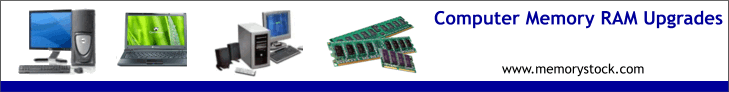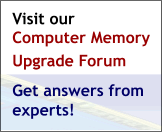|
Slots
This is the total number of memory upgrade slots (sockets)
followed by their configuration. Banks are the way a system
addresses memory. A bank must be completely filled with memory
modules of the same size and type in order for the system to
recognize and address the memory. i.e. :
3 (3 banks of 1) This indicates that there are 3 memory slots.
These are divided into 3 banks, and each bank consists of one
memory slot. So you can add memory one piece at a time for the
system to use.
4 (2
banks of 2) This indicates that there are 4 memory slots. These
are divided into 2 banks, and each bank consists of two memory
slots. So you must add memory two pieces at a time (they must be
the same size and type of memory) in order for the system to
benefit from the upgrade.
12 (3
banks of 4) This indicates that there are 12 memory slots. These
are divided into 3 banks, and each bank consists of four memory
slots. So you must add memory four pieces at a time (and they must
be the same size and type of memory) in order for the system to
benefit from the upgrade. |