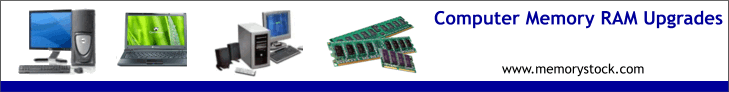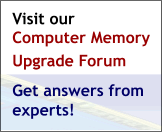Determining your Computer RAM Type
Currently
the cost for adding additional memory is very low. Installation
of memory is also fairly simple. It does not require any reconfiguration.
The difficult part is determining what type of memory you need.
Type | Socket | Amount
More
information on memory determination...
Looking Inside | Check
the Manual | Identification
-
FPM �
Fast Page - If you have a 486, you probably have FPM
-
EDO �
Extended Data Out - If you have an early Pentium system, you
probably have EDO
-
SDRAM -
If you have a Pentium or Celeron system purchased in 1999, you
probably have SDRAM
Memory modules plug into a socket on the motherboard. There are
three socket types.
-
SIMM
� 30 pin � 3 inches in length
-
SIMM �
72 pin � 4 inches in length
-
DIMM
� 168 pin � 5 inches in length
Most older 486 machines will use 30 pin modules. Later model 486
and Pentium machines will probably use 72 pin modules. More recent
Pentium machines may have 168 pin.
Memory sizes increase by the power of 2. This results in sizes of
1, 2, 4, 8, 16, 32, 64, 128, 256 MBs.
-
On
some older 486 machines, one memory module can be added at a
time.
-
On
most Pentium machines, modules must be added in pairs.
-
Each pair must be of the same size.
-
SDRAM modules
can be added one at a time.
For
example, if you have 8 MBs of memory on a Pentium, you have two
4 MB modules. To increase to 16 MBs, you need to add two more 4
MB modules. To increase to 24 MBs, you need to add two 8 MB modules.
Now
that you know the parameters, how do you determine which type you
need? Looking inside the computer will not provide all of the information.
It will confirm how many modules you currently have. You can also
confirm the type and quantity of open sockets. If you only have
four sockets and each socket contains a module, you will have to
replace some of the existing memory modules.
The
other place to find the correct information is your owner�s manual.
The manufacturer should have listed the type of memory required.
You will need to determine the parity and speed.
Now
that you have the necessary information, you find an ad for memory
and still you may not be able to determine which modules you need.
Why? Because the computer industry thrives on confusion and abbreviations.
Here�s how to interpret the coding scheme.
30 pin modules
For
30 pin modules you will see something like
-
1
x 9-60
-
4
x 9-70
-
4
x 8-70
The
first number is the size in MB�s. In our example
this would be 1MB or 4MB.
The
second number represents parity. The value
9 represents parity and 8 represents non-parity. (Of course
that makes a lot of sense!) The 9 or 8 also identifies that
it is a 30 pin module.
The
third value represents the speed.
72 pin modules
For
72 pin modules you will see something like
-
1
x 32-60
-
2
x 32-70
-
4
x 36-60
-
8
x 36-70
Just
like the 30 pin modules, the first value represents
the size, EXCEPT it only represents � of the total memory size.
Don�t ask why, just accept it. So the value of 4 represents
a 16 MB (4 x 4) module. A value of 8 represents a 32 MB (4 x
8) module.
The
second value, again just like the 30 pin, represents
parity and the number of pins. 36 is used for parity and 32
for non-parity. You aren�t asking why again, are you?
The
third value represents the speed, the same
as the 30 pin.
Try this site for recommendations on DDR and SDRAM Memory Upgrades